Protect America Simon XT Installationshandbuch
Stöbern Sie online oder laden Sie Installationshandbuch nach Sicherheitszugriffskontrollsysteme Protect America Simon XT herunter. Protect America Simon XT Installation manual Benutzerhandbuch
- Seite / 16
- Inhaltsverzeichnis
- LESEZEICHEN



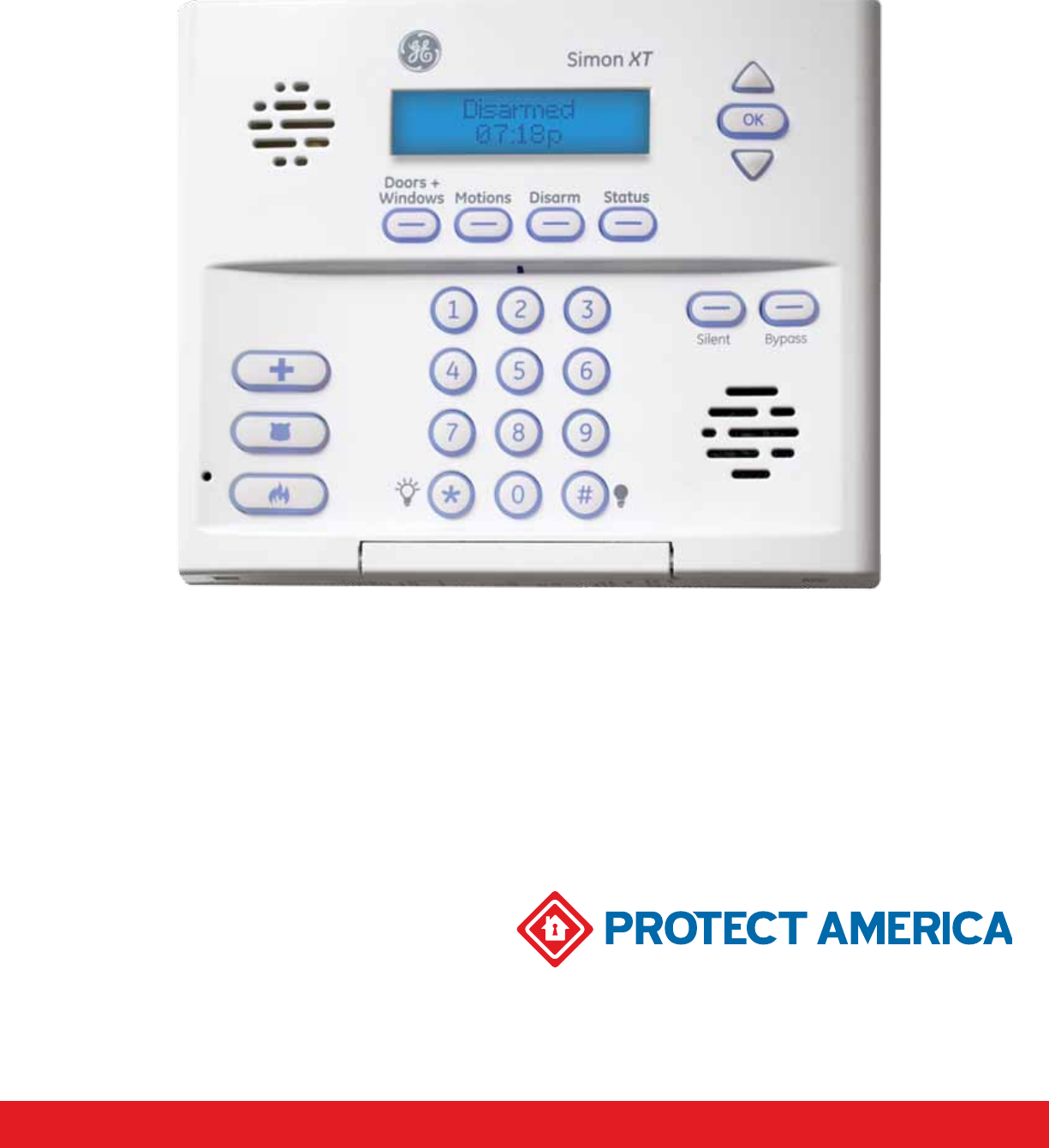
- FCC Notices 2
- Important 3
- Table of Contents 3
- Check Package Contents 4
- Connect the Simon XT 5
- Disarmed 6
- Setting the Clock 7
- Set the Siren 7
- Set the Chime 7
- 7.5ft7.5ft 8
- Activate Your System 9
- Call to Activate 9
- Test Your System Monthly 10
- False Alarm Prevention 11
- Important Procedures 12
- Frequently Asked Questions 13
- Sensor Information Worksheet 15
- 1-877-274-0604 16
- 1-800-951-5111option 2 16
Inhaltsverzeichnis
This manual is the property of Protect America, Inc. This installation manual contains condential information which is proprietary to Protect
Test Your System Monthly1) Your monitoring service must be placed in test mode to avoid a false alarm and dispatch of emergency response personnel. To
9False Alarm PreventionWhat is a false alarm?A false alarm is dened as any signal that elicits a response by police, re, or emergency medical servic
Important ProceduresChanging / adding access codes The master code is used for all operations including adding, modifying, and removing other codes. U
11Frequently Asked QuestionsHow do I test my security system?Please see "Test Your System Monthly" on page 8 of this manual, or call toll-fr
12Frequently Asked QuestionsWhy does my Simon XT have two phone lines?The phone line labeled "Wall" is connected to the wall phone jack; it
Sensor Information WorksheetSensorSensor 1Sensor 2Sensor 3Sensor 4Sensor 5Sensor 6Sensor 7Sensor 8Sensor 9Sensor 10Sensor 11Sensor 12Sensor 13Sensor 1
Central Monitoring Station 1-877-274-060424 Hrs/Day — 7 Days/WeekCustomer Service1-800-951-5111option 2M-F: 7am - 10pm CentralSat: 8am - 9pm CentralSu
FCC NoticesFCC Part 15 Information to the UserChanges or modications not expressly approved by Interlogix, Inc can void the user’s authority to opera
11Table of ContentsImportantNon-Compliance = No DispatchContentsEasy Installation Steps Step 1: Package Contents 2Step 2: Connect the Simon XT 3Step
Check Package Contents11.2 — Verify Materials!Find a convenient location for your Simon XT control panel. It should be located near a phone jack and a
3Connect the Simon XT2.2 — Plug in the Power SupplyMake sure you properly secure the power supply to a non-switched and non-GFCI outlet faceplate.Plug
4Familiarize Yourself with the Simon XTDoors +WindowsMotions Disarm StatusSilent BypassSimonXTDisarmed12:23aEnterPress to select a particular menu ite
5Set the Clock, Chime, and AlarmSetting the ClockPress SCROLL UP ( ) until the display reads "Set Clock," and then press ENTER ( ).Enter the
5Install Line Grabbers and Sensors5.2 — Install Door & Window SensorsPlace marked sensors in their proper location. Additional sensors may be plac
6Activate Your SystemCongratulations!Your system is now installed and ready to be activated.Post-installation service & supportIf you need any hel
Weitere Dokumente für Sicherheitszugriffskontrollsysteme Protect America Simon XT












Kommentare zu diesen Handbüchern